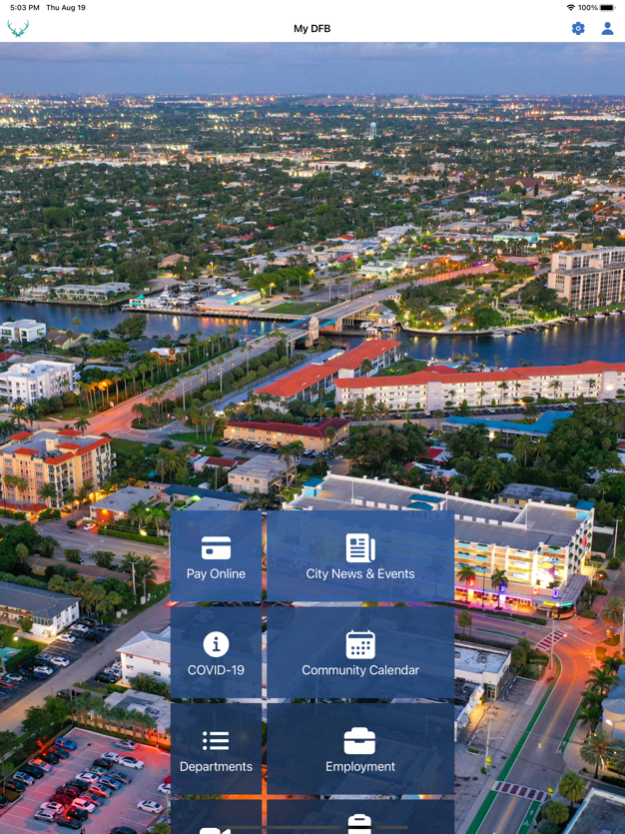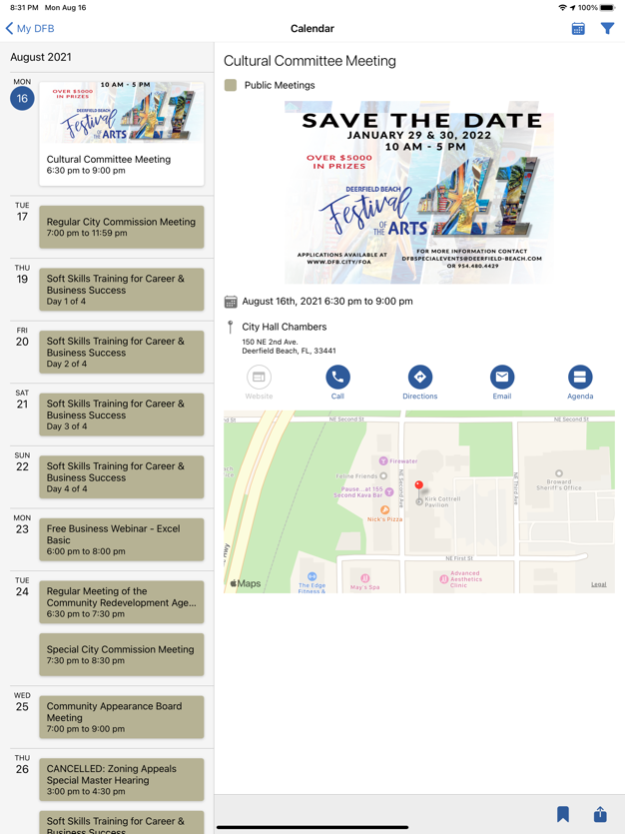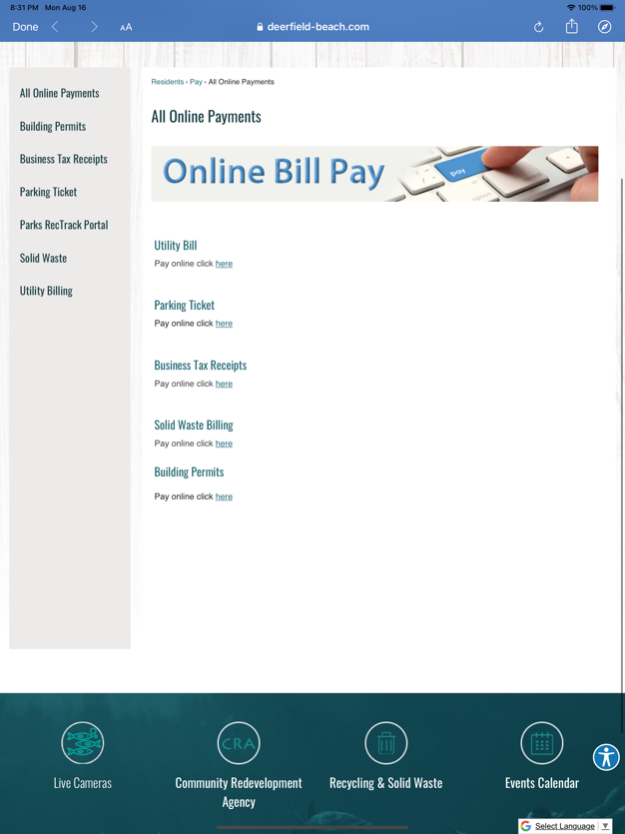My DFB 21.7983.0
Continue to app
Free Version
Publisher Description
My DFB offers 24/7 access to non-emergency services and info about the City.
Deerfield Beach (DFB) is located on the beautiful east coast of southern Florida in Broward County. With a population of 80,000 residents across 15 square miles. DFB is a vibrant coastal community named for the numerous deer that once roamed the area.
DFB is a well-known surf community with perfect waves for surfing and bodyboarding. Its waterways make DFB a boater's dream. The International Fishing Pier is an anglers paradise. Premier parks are a plus for families and find your moment of zen at the tree zoo. Waterfront eateries provide the freshest seafood in Broward County and the best live music entertainment to complement the sights and sounds of the Atlantic. This seaside gem offers good schools for families and a healthy mix of urban and suburban living, with many different industries and small businesses. Why go anywhere else?
My DFB is a free app that offers 24/7 access to non-emergency services and information about the City. You can pay bills, learn about City programs, news and events.
Deerfield Beach, More Than Just a Pretty Beach!and staying connected to the City of Deerfield Beach.
Dec 20, 2023
Version 21.7983.0
Updated Certificate / Provisioning Profile
About My DFB
My DFB is a free app for iOS published in the Food & Drink list of apps, part of Home & Hobby.
The company that develops My DFB is City Of Deerfield Beach. The latest version released by its developer is 21.7983.0.
To install My DFB on your iOS device, just click the green Continue To App button above to start the installation process. The app is listed on our website since 2023-12-20 and was downloaded 14 times. We have already checked if the download link is safe, however for your own protection we recommend that you scan the downloaded app with your antivirus. Your antivirus may detect the My DFB as malware if the download link is broken.
How to install My DFB on your iOS device:
- Click on the Continue To App button on our website. This will redirect you to the App Store.
- Once the My DFB is shown in the iTunes listing of your iOS device, you can start its download and installation. Tap on the GET button to the right of the app to start downloading it.
- If you are not logged-in the iOS appstore app, you'll be prompted for your your Apple ID and/or password.
- After My DFB is downloaded, you'll see an INSTALL button to the right. Tap on it to start the actual installation of the iOS app.
- Once installation is finished you can tap on the OPEN button to start it. Its icon will also be added to your device home screen.